What is Testcontainers, and why should you use it?
Modern software systems tackle complex business problems by leveraging various technologies and tools. Nowadays, hardly any software system works in isolation; they usually talk to databases, messaging systems, and cache providers and interact with many other 3rd party services. In today’s highly competitive market, time-to-market is crucial. Businesses want to put their product on the market as soon as possible, get feedback and iterate on it. To achieve that aspect of agility, one should have a solid Continuous Integration and Continuous Deployment (CI/CD) process. A crucial part of the CI/CD process is automated testing to ensure the correctness of the application behavior.
While Unit Testing helps in testing the business logic and implementation details by isolating from external services like databases, messaging systems etc., the bulk of the application code might still be in integrating with those external services. To be fully confident with our application, we should write integration tests along with unit tests to ensure that our application is fully functional.
Historically Integration testing is considered difficult because of the challenges in maintaining an "integration testing environment". Integration testing with pre-provisioned infrastructure is challenging because of the following reasons:
Before running tests, you must ensure that the infrastructure is up and running and data is pre-configured in a specific desired state.
If multiple build pipelines run in parallel, then one test execution might interfere with other test data, therefore resulting in flaky tests or other issues of test pollution.
Due to the challenges mentioned above, some people lean towards using services with in-memory or embedded variations of the required services for integration testing. For example, if an application uses the Postgres database, then H2 in-memory database is used as a substitute for testing. While this is an improvement over not writing integration tests at all, using mocks or in-memory versions of those services brings its own problems:
In-memory services may not have all the features of your production service. For example, you might be using advanced features of Postgres/Oracle databases in your application. But H2 might not support all those features in order to use it for integration testing. In the worst case, this might even lead to developers being cautious of adopting powerful features of those systems because of issues with replicating this functionality with the corresponding substitutes.
In-memory services delay the feedback cycle. For example, you might have written an SQL query and tested it with an H2 in-memory database which is working fine. But after deploying the application, you may realize the query syntax works fine for H2 but not with your production database Postgres/Oracle. Or maybe you have to maintain multiple different implementations to mitigate this issue? This kind of testing effectively defeats the purpose of testing, which is to get faster feedback cycles on my changes.
Now, welcome to the wonderful world of Testcontainers, where integration testing with real services is not only possible but also as easy as writing unit tests 🙂
What is Testcontainers?
Testcontainers is a testing library that provides easy and lightweight APIs for bootstrapping integration tests with real services wrapped in Docker containers. Using Testcontainers, you can write tests talking to the same type of services you use in production without mocks or in-memory services.
A typical Testcontainers-based integration test works as follows:
Before Tests:
Start your required services (databases, messaging systems etc.) docker containers using Testcontainers API.
Configure or update your application configuration to use these containerized services.
During Tests:
Your tests will run using these containerized services.
After Tests:
Testcontainers will take care of destroying those containers irrespective of whether tests executed successfully or there are any test failures.
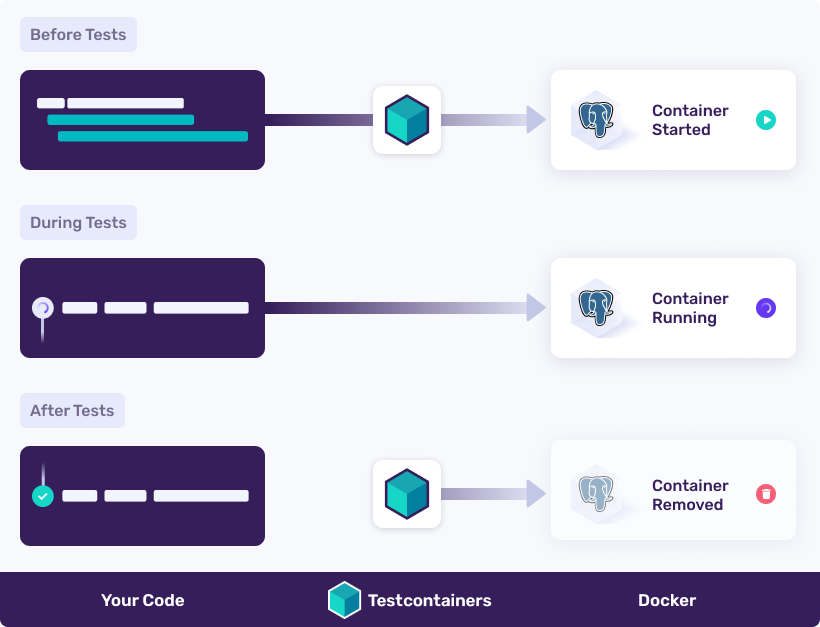
The only requirement to run Testcontainers-based tests is to have a Docker-API compatible container runtime. If you have Docker Desktop installed and running, you are good to go. For more information on Docker environments supported by Testcontainers refer to https://www.testcontainers.org/supported_docker_environment/.
What problems does Testcontainers solve?
Testcontainers solves the integration testing problems mentioned above by enabling us to test our application using real services and thereby increasing the confidence level on our code changes.
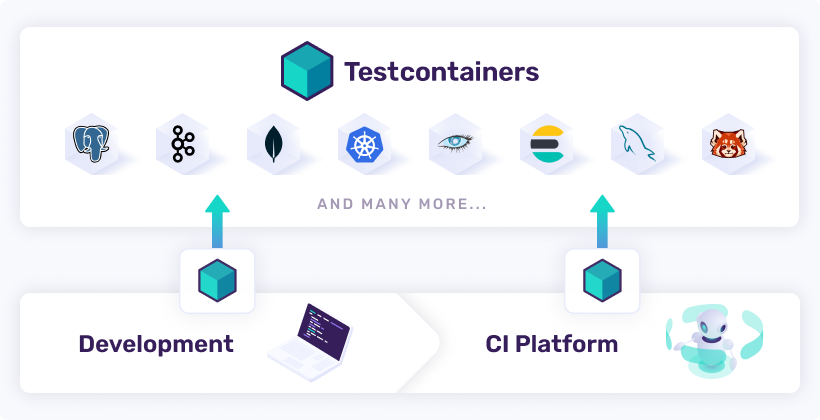
By using Testcontainers:
You don’t need to have a pre-provisioned integration testing infrastructure. The Testcontainers API will provide the required services before running our tests. The code for defining the infrastructure resides directly next to the actual test code.
There will be no data conflict issues, even when multiple build pipelines run in parallel because each pipeline runs with an isolated set of services.
You can run your integration tests right from your IDE, just like you run unit tests. No need to push your changes and wait for CI to run your integration tests.
After test execution, Testcontainers take care of cleaning up the containers automatically.
You can use Testcontainers with many popular programming languages, including Java, .NET, Go, NodeJS, Rust, and Python, and more language support on its way.
Conclusion
We have explored the challenges with integration testing and understood why testing with mocks or in-memory services is not always a good idea. Then we talked about how Testcontainers solves the integration testing problem and enables us to test with real services.
You can explore more about Testcontainers at https://www.testcontainers.com/.